When it comes to presentation platforms you will find no shortage in todays landscape. Whether you decide to go with one of the mainstays like PowerPoint , Keynote or Google Slides or one of the less popular solutions like Prezi , Canva or Visme you should have no trouble finding the perfect solution for your presentation needs. Today however we will focus on two of the major players within presentation apps, Keynote & PowerPoint as we explore they’re strengths and similarities and help you decide which you may want to consider for your own applications.
For ages now PowerPoint has been the undisputed king of presentation apps becoming a staple in workplaces and classrooms around the globe. PowerPoint’s success has been partly owed to the popularity of Microsoft Windows and thus its affiliated office suite of productivity app’s Microsoft Office which PowerPoint has been a vital component of. Over the years however , MacOs began to increase its own user base especially with younger audiences and creative crowds ushering in its own alternative suite of office and productivity apps for its Apple Mac OS ecosystem , keynote being the PowerPoint alternative and the clear first choice for dedicated apple users. Early on PowerPoint’s main and clear advantage was its file type support, with the ppt file type being overwhelmingly preferred due to the abundance of windows machines in offices and schools and no clear or easy way to adapt PowerPoint projects to the Keynote app file system, many users simply gave in and either purchased office for mac , used a dedicated windows machine for office & presentation work or tried poorly supported 3rd party apps that often were missing many of the functionalities of either platform.
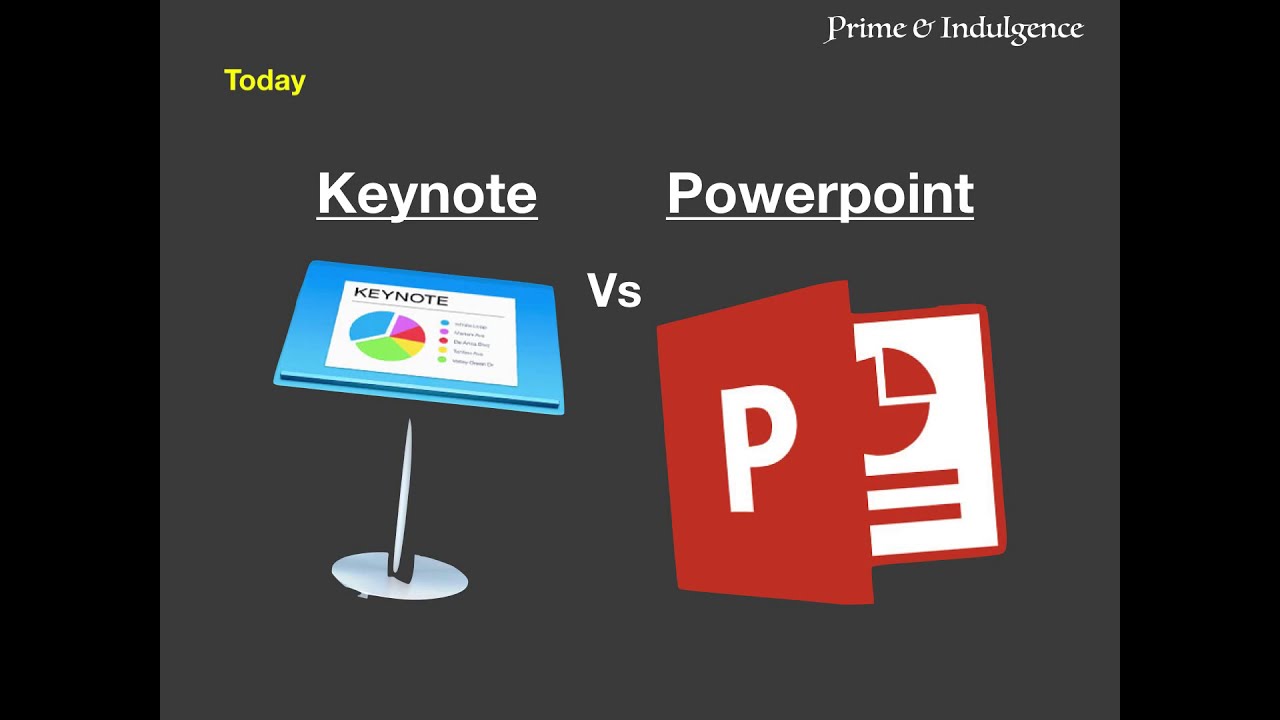
PowerPoint & Keynote are both amazing applications , lets take a look at they’re strengths and similarities and why you may be better suited for one over the other.

Comfort & Familiarity means Productivity
PowerPoint has been a staple presentation app for ages now in schools and office spaces around the world which means allot of people are familiar with it and have likely used it at one point or another in the past. For this reason alone PowerPoint may be the best or easiest option for you simply because you may be already familiar with some or all of its functions and navigation. Although many of PowerPoints functions also overlap with Keynote, If you already have some experience and know-how within PowerPoint you may not want to spend additional time learning an entirely new app as it may just be easier to refamiliarize yourself within PowerPoint instead.
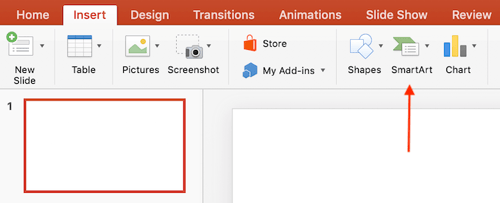 PowerPoint shares a similar navigation bar found throughout the entire Office line up making it familiar and easy to use for many.
PowerPoint shares a similar navigation bar found throughout the entire Office line up making it familiar and easy to use for many.
For most people that have used any of the Microsoft Office applications within the past few years or so, it wont be that hard to grasp the basic navigation functions as they are all located at the top navigation bar and function relatively the same across all Microsoft’s suite of productivity apps. As the saying goes time is money so the less time you have to spend learning how to navigate , edit , and find the functions your looking for than the more time you can spend on your content , slide building and preparing your presentation instead of fumbling over a new platform you have yet to grasp or master so this is something to keep in mind.
PowerPoint is still Industry Standard
As previously stated PowerPoint was and still is the most widely used and understood presentation app. You can argue whether or not PowerPoint is still the best but being the most widely used means your colleagues probably also use it or at the very least are familiar with it which means a much easier time sharing , editing and proof reading your work among your co workers with the least amount of headaches & technical confusion.
If you work within a team , have colleagues , classmates or are in any environment that your expected to share your work with or help others you may want to consider adopting the presentation and productivity software that they are already using, in most instances one of these apps will likely be PowerPoint.
To be fair, now a days most presentation and office apps have gotten with the program and tend to support cross platform file formats or importation. Keynote for example does support importing and exporting of PPT & PPTX file formats so if you or one of your colleagues are just too stubborn to change over to what the rest of the team is using its not the end of the world but these extra steps occasionally can and do leave room for errors , image or font issues etc. so in the end if possible its allot simpler for everyone to just use the same platforms.
-
 Apple Keynote
Apple Keynote -
 Microsoft PowerPoint
Microsoft PowerPoint
PowerPoint is part of the larger Microsoft Office suite
PowerPoint being apart of the larger Microsoft ecosystem means it is a excellent choice for projects with large data sets that can be integrated into and seamlessly manipulated with apps like Excel for Charts , Graph building , infographics , embedding data etc. Microsoft builds its suite to easily allow components of projects to be built , imported , exported , embedded and attached to one another for simple modifications and adjustments which again is something to consider if you plan to build large or complex presentations often or share, embed and easily modify data sets from other related work.
You will find similar functionality from Keynote when it comes to integration of spreadsheet apps via Apple’s Numbers software, however given Microsoft’s rich pedigree & long time adoption within the corporate world and financial institutions alike, you will be hard pressed to find the same level of seamless integration of charts , graphs and data sets with the same detail and ease offered by the Office suite.

Some strengths & advantages of Apple’s Keynote
So we’ve gone over some good reasons you or your team should use or may already be using PowerPoint now lets touch on some of the strengths and advantages of Keynote and why you may want to consider using it if you haven’t already.
Animations
For most instances presentations especially professional and corporate based should refrain from going overboard with animations , however knowing when and where to place them can also elevate the overall quality and presence of your presentation and add value. Animations is one area where Keynote shines, properly placed animations can help in shifting attention to key areas in your presentation that you want your audience to notice and Keynote does a wonderful job in this regard. Most would agree that placing and creating animations within Keynote feel more natural and intuitive than other presentation apps and the ability to tweak them until your hearts content is a major plus for Keynote.
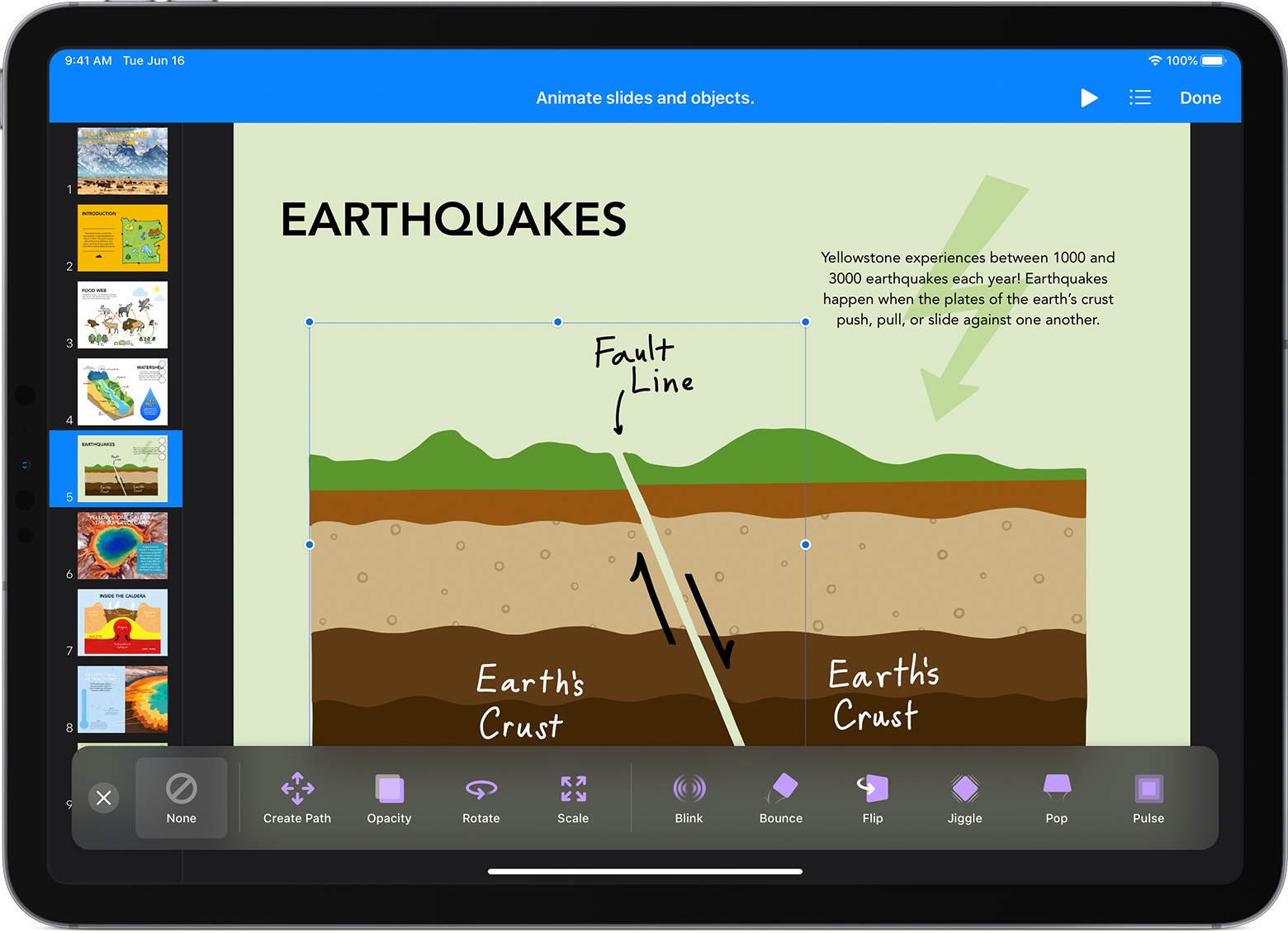
Great for creators
Apple has long been known for tending to artists , designers and creators and that has been one of they’re strong suites that have allowed them to distinguish themselves and stand out from the crowd. Keynote follows the great for creators trend and feels as though it was built with designers in mind. Even Keynotes user interface is more akin to photoshop and video editing applications than your typical office and productivity apps.
Some of Apple Keynotes design elements to highlight
- Alignment. Keynote is great for including and integrating guides that assist you in creating visual flow and rhythm around on your Keynote slides , the guides help you create visual rhythm.
- Amazing typographic tools. The way Keynote provides its typography tools is simply amazing , you can easily find and work with them from the same easy to access navigation panel.
- Rulers are easy to use. The rulers included in Keynote are a breeze to use and a spectacular feature of keynote that allows you to set guides on the edges and boundaries within your presentation.
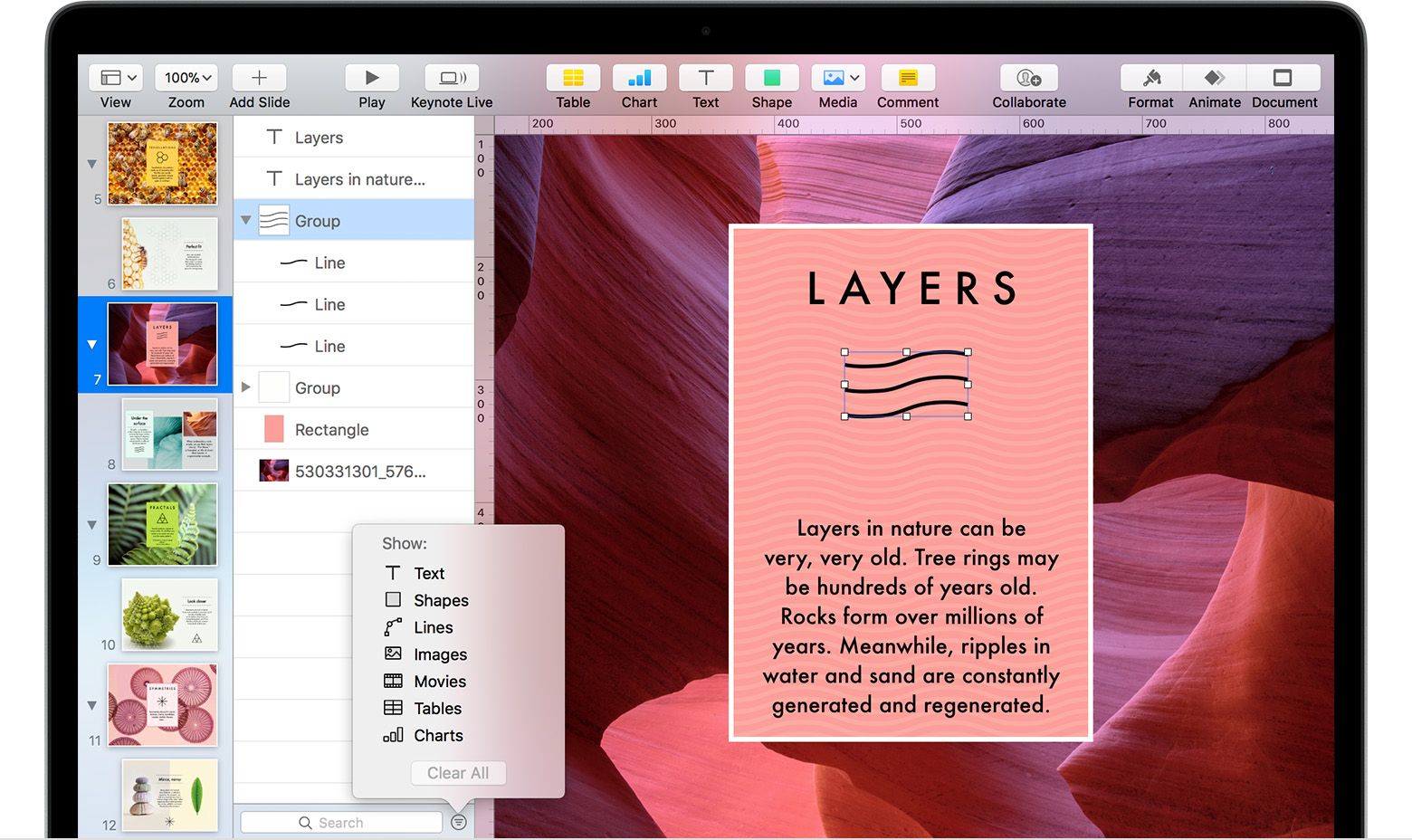
Apple has a closed ecosystem
Love it or hate it two things apple does well is creating amazing hardware and providing a massive robust and supportive ecosystem of apps across both its iOS and MacOS devices. Apples ecosystem is both a blessing and a curse, its been created in a manner that tends to intentionally make it difficult for you to leave it or exist outside of it, but on the flip side it provides a comfortable, seamless experience across its multiple devices better than anyone else.
We must be fair here and mention that Microsoft does indeed have and support its own suite of mobile apps as well, however anyone that’s used Apple’s line of devices from iOS to ipadOS to MacOS knows Apple has mastered this seamless multi platform integration currently better than anyone else and its clear that mobile apps and functionality are a key focus of they’re overall strategy and experience.

Some shared similarities
At the end of the day both PowerPoint and Keynote are about being productive and creating amazing presentations. Also keep in mind that today more than ever companies are constantly taking feedback from they’re audiences and updating applications with new features as well as adjusting existing ones. Gone are the days of annual updates and version releases, more and more companies are pushing for cloud based applications that are always updated and frequently patched. Today even standard annually released software & apps are constantly updated via downloads and patches throughout they’re lifetime sometimes for free and other times for an additional premium. This means that the gaps between functionality that used to exist between competing apps have closed and most of the must-have features of presentation applications for the most part overlap making them all solid choices that will get the job done.
Massive selections of premium templates
Straight out of the box your likely to be a bit underwhelmed by either PowerPoint or Keynote to say the least. For all but the most advanced and savvy users capable of crafting imagery and graphics on the fly from scratch, the included styling options simply wont cut it and are lackluster at best. Thankfully there’s no shortage of available templates, graphics and stock imagery assets for either platform and most are also interchangeable between the two as well.
If your looking for presentation templates to wow your audience we carry an amazing selection of templates in our PowerBacks template shop offering both free and premium designs. We also work with various professional authors offering premium template selections via our partners at Envato Elements. Between our in house selection and our partnered authors offerings there are thousands upon thousands of amazing templates that should fit your needs and help you create amazing presentations for years to come, however if you cant find the exact look you need or want to make sure you will have a completely unique presentation unlike anything else online or maybe you simply just don’t have the time or know how to create one yourself than feel free to Contact Us for a custom or ground up bespoke project through our team of pro presentation designers.

Web & Subscription based offerings
Its been a growing trend now for years that more and more applications are moving to the cloud and changing to annual or monthly subscription offerings instead of yearly or bi yearly reiterations and physical software discs or one time downloads. For many people this makes much more sense to have your office suite constantly updated and patched rather than repurchasing yearly stand alone releases, it also makes the learning curve to new updates a bit easier to digest due to small subtle changes via frequent patches instead of larger once yearly sometimes radical changes especially when it comes to navigation and new functionalities. Many of us however still prefer the freedom of the standard way of acquiring our office and presentation suites especially since for the most part outside of convenience very few changes are revolutionary enough to justify paying for a subscription model, but more and more however convenience and versatility are proving that they just may be.
Google was the pioneer of cloud based office suites with they’re large selection of web based tools like Docs , Slides , Sheets and many more which are also accessible offline making the option for changing to complete web based productivity very attractive and compelling. Apple was not far behind google and have since released theyre own iwork and icloud selection of productivity and office tools as well.
/cdn.vox-cdn.com/assets/3474489/iwork640.jpg)
The web based cloud services introduced by both companies has over time revolutionized the concept of presentation and productivity applications. You don’t need to worry about losing your work any longer due to a malfunctioning machine or a lost thumb drive because your work is now saved automatically to the cloud as you type and add to your project so it wont be lost and can be accessed from anywhere in the world by any device. You no longer need to orchestrate contributions by partners and or co workers either in person or via save files over email because they can access and contribute on the fly by shareable access links to your work in progress all within the cloud. Best of all the basic web versions of most presentation and office apps are now free! so anyone with a web browser and a connection can now jump in and contribute with ease which ultimately further bridges the gap between platforms and makes compatibility even less of an overall issue. Now a days the presentation software you use will usually come down to what your comfortable with, what your team uses, and simply what fits your style , audience and needs just a little better than the others.
So which should you choose?
We have now touched on some of the strengths of both PowerPoint and Keynote, highlighted some of they’re differences as well as they’re overlapping functions. Ultimately both platforms are amazing and will help you create great presentations no matter which you decide to go with. There really is no easy answer as to which is the best because the real answer is which is best for you? We suggest you ask yourself one of the easy and logical deciding questions like: Which do you have experience with? Which are your team members already using and productive with? Or which do you already have easy access to give a try given your operating system or work environment. If none of the above factors are easy deciding issues for you than we suggest you give them all a try and simply go with what feels right, what produces better results for you and makes the most sense given your situation, audience or needs. The great thing is today there’s just so many options to help you create an amazing presentation! Let us know below what you prefer to use, what are your favorite functions between PowerPoint and Keynote, and what are your deciding factors or if you use both!

