Do you have an important presentation due to present to executives, senior management, maybe even important investors? Don’t worry we have your back! We have a quick guide and some fundamental tips to help you wow your higher ups during your next presentation.
Know your audience
Anytime your prepping for an important presentation especially one that will be presented to a boss or someone in a senior management position you want to make sure you appear to have done your homework so that your projecting a competent and confident message. By doing your homework we mean not only researching your main subject manner but your audience as well, google is your friend here folks, make sure to do some background searching on your audience, check out they’re LinkedIn profile possible. What are they’re interests? What does they’re position entail? You may not be able to learn everything about everyone who will be present during your presentation but you’d be surprised what you can find, and over time as you gain experience this task should become easier until you reach the point that you’ll need to do minimal searching and will have a good idea of how to prep based on the project at hand, your presentation topic or general information given to you about the presentation meeting and its attendees.
Think about it, if your Chief Financial Officer is present he or she is going to be looking for different info & highlights than say your Chief Communications Officer and so on, so make sure your touching on as many critical points as possible and making recommendations or projections based on what you know about who will be attending and what they will likely need to know or ask you during & after your presentation.
Be confident
Anytime your in front of influential members of your company whether that be management, executives or investors, the image you are projecting is nearly as vital as the information and message itself. It goes without saying that you should be dressed appropriately and professionally as you should be everyday anyway if your in an environment that expects that of you, but what may not be as obvious to everyone is your body language is just as important as well. Make sure not to slouch, try to be as calm as possible ( we realize that’s easier said than done ) remember your here for a reason and you are more than capable of the task, make sure to make eye contact around the room and address your audience, this will also help you gauge they’re interest in a given topic area or slide and assist you in keeping good flow in your overall presentation. Just remember in many ways a good performance is just as a important as a good presentation.
Summarize before you start
Ideally when presenting to executives and providing your “executive summary” you want to lead with the overall ending summary / conclusion that is going to be reached from your data via a slide with key facts to consider on your very first slide. This may sound counter intuitive but this will assist you in capturing they’re attention and creating interest and momentum to maintain throughout the remainder of your presentation. Presentations are not unlike any other conversation or meeting, your speaking to important individuals whos time is very valuable, most people but especially in executive positions appreciate people getting straight to the point with them and feel that your not wasting they’re time with unnecessary fluff.
After you have summarized be sure to elaborate on your key points, this way even the individuals who may need to head out before your presentation is completed will still get some of the most important information and can be filled in on details later if they feel the need. Just remember to keep it short, sweet and simple, let them know the problem or the projection, supply a solution or recommendation and provide reasoning and supporting info as to why you arrived to that conclusion.
Create a proper presentation flow
No matter whom your creating your presentation for proper flow is one of the most important aspects. You want to make sure not only that your presentation is setup in a way that the information is displayed in a logical and orderly manner, but that also the proper amount of time is spent on each aspect / slide and that certain information is highlighted while other information can be glossed over.
Be sure to properly guide your audience, know the important aspects to spend additional time elaborating on and emphasize important key aspects they should remember.
Stay on Topic
Again remember your speaking to important & busy people here, you may have spent all day or even all weekend putting your presentation together but its just one of many things jostling for they’re attention that day so stay on topic and stay focused. It doesn’t matter how good or informative your presentation is if you lose the interest from your audience, it may be a good idea to use speaker notes on your slides to help stay on track.
Keep your eyes on the prize
Remember to keep your mind on the main goal at hand and make sure everything is leading back to the goal or key recommendation that you ultimately want to conclude with. As we stated before you want to mention this in the exec summary but also bring everything back to this key take-away point and double back as your closing out and bringing your presentation to an end.
Supply relevant supporting data & stats
Highlight your data in creative & attractive ways
Remember, during your presentation your stats & data will be helping you tell a story, make sure that story is clear and attention commanding so that its not overlooked, there’s nothing more boring than boring data.
- Chose your charts wisely: Depending on the data your showing you will want to use bar & line graphs , pie charts , diagrams and infographics, be sure to match the right data with the best charts & graphics
- Keep it neat: Sometimes less is more , make sure your data is easy to follow and understand, dress it up but don’t go overboard.
- Be wise in your color choice: Make sure to use complementing yet contrasting colors to help your audience distinguish between other data and charts on your slide.
- Properly label your charts: Make sure your chart and diagram labels are clear , helpful and readable.
We have provided an example of a presentation below using the Data Charts PowerPoint Template , Notice below that even if you cannot read the exact number figures over the various charts you can easily distinguish they’re differences by the contrasting colors used for the varying bars.
Look at the example of the circular chat below, contrasting colors were again used with the addition of colored percentage labeling on the right further explaining the differences in varying percentages on the circle chart to the left.
Put some thought into your slide design
A vital part of making sure your presentation leaves a great impression on your exec and management audience is to insure your slides are well designed, eye catching yet balanced and not over done adhere to a overall flow and theme of your larger presentation. If your not entirely confident in your ability to craft the right slides you may want to consider picking up a pro template. Not only will a pro template design look amazing but it will save you vital time you can then use to focus on your content instead. You can easily find both free and paid templates online, at PowerBacks we have a large selection in our theme shop of both free templates and paid templates for multiple platforms from PowerPoint to Keynote to Google Slides you may want to consider.
Be mindful of your language
Be sure to stay mindful to your wording and how you structure your slide descriptions. Its best to avoid unnecessary text, lingo and gibberish that may be hard to follow and just over explain and clutter your slides. If you need to leave a note to yourself to explain some things further through speech its often better when necessary rather then cluttering up your slides with too much text.
Here’s an example of a horrible over cluttered slide

The example slide below as a good example of a balanced professional looking template slide with correct color balance and the right amount of explainer text.

Its all in the timing
As we mentioned before you want to keep it short and sweet and stay focused! You don’t have to fill your entire allotted time slot with presentation time, especially if your better condensed version doesn’t need it. Instead make your presentation straight forward and to the point and count on the remaining time to be taken up both during and after your presentation via interruptions, questions, additional elaborating you did not factor in etc.
Try to keep in mind here, were talking about executives, bosses, investors etc. you know, important people? Anytime you can provide busy professionals a condensed to the point value filled presentation that doesn’t have them late to they’re next appointment they will greatly appreciate it.

Leave room for the unexpected
Not only do you want to leave a little wiggle room in your allotted presentation time for interruptions and questions but also make sure you have properly researched your topic and other surrounding subject matter incase an important executive asks you in detail about an aspect of your presentation during or after your presentation. Its embarrassing and demoralizing at times to get caught with a question from left field mid presentation that you simply cant answer. Always remember “I don’t know” is still better than making something up and getting called out for it right then and there. Not being able to answer a question can seriously derail your momentum or confidence for the rest of the presentation but don’t let it get the best of you just reply with a “let me get back to you” or “Ill check on that for you asap” and simply make sure they get the info before they leave. Make sure to do your homework around not only your main topic and your audience but also any important topics that may surround your topic as well.
Practice makes perfect
We say it time and time again, practice, practice, practice! Learn to do what works for you when it comes to practicing for your presentation in advance, whether that’s note cards, using a whiteboard or rehearsing your entire presentation on friends, family or co workers. Find your weak points and go over them until your comfortable and confident in that area and your delivery is smooth. In the end even when you dot all your i’s and cross all your t’s your going to mess up eventually and that’s ok. Just remember giving presentations like anything else gets easier with time and you gain confidence with experience so always learn from your mistakes and allow it to make you better for the next one.

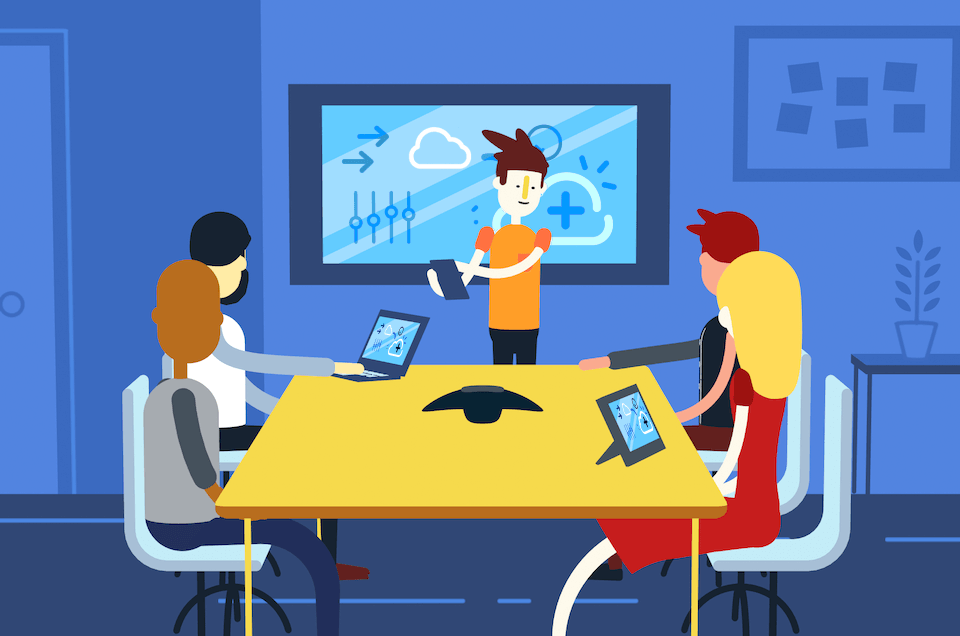
Andrew November 4, 2019
Haha yea ” try to be calm and confident ” is for sure easier said than done when your boss staring a hole in the side of your head from the other side of the room :/