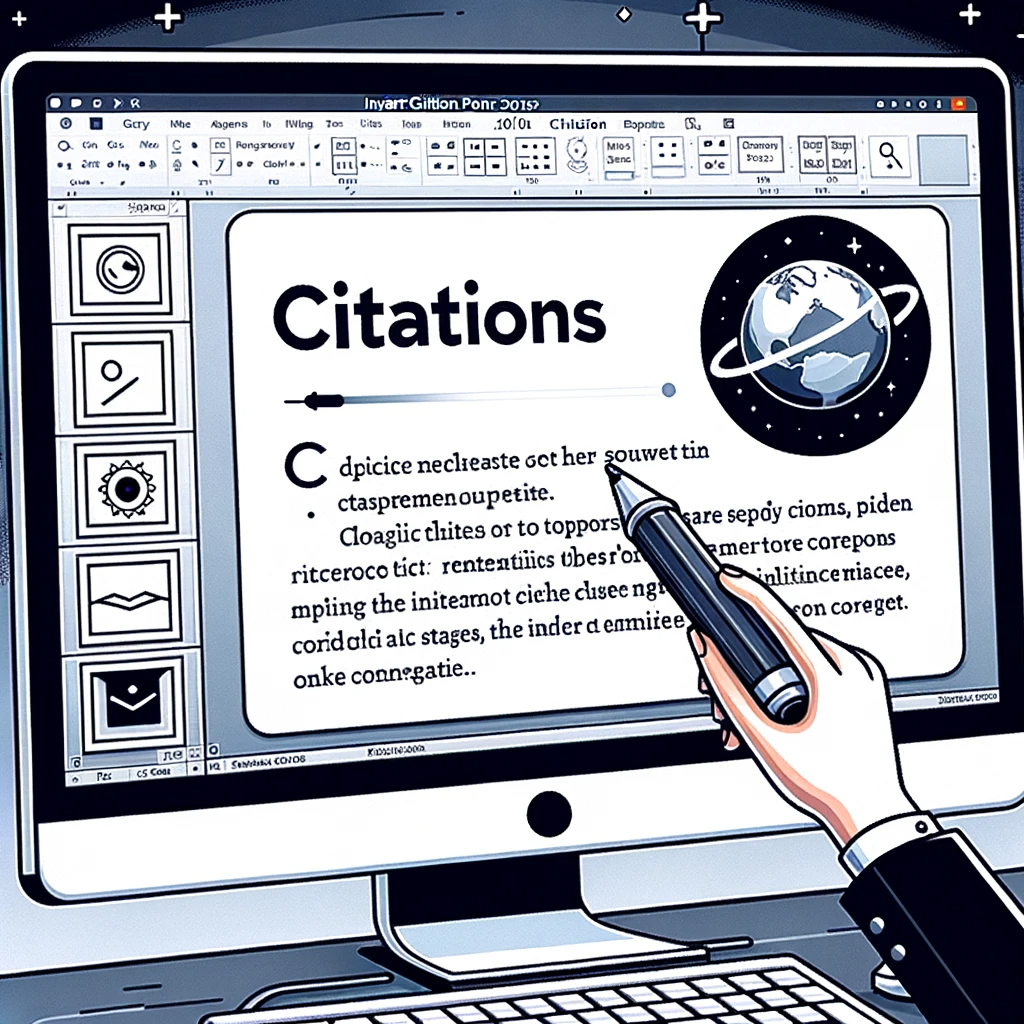Properly citing sources in presentations not only showcases your respect for original authors, but it also gives your arguments credibility and prevents any allegations of plagiarism. This article provides a detailed overview on how to integrate citations seamlessly into your presentation slides, drawing inspiration from established academic principles.
Understanding the Importance of Citations in Presentations:
- Gives Credit to Original Authors: By acknowledging the sources of your information, you give credit to the original authors, respecting their intellectual property rights.
- Establishes Credibility: Citing reputable sources can enhance the trustworthiness of your presentation.
- Allows Audience to Further Explore: Interested audience members can refer to your cited sources for a deeper understanding.
How to Cite in Presentations:
1. Use Consistent Citation Styles:
Whether you’re using APA, MLA, or Chicago, maintain consistency throughout your presentation.
Example:
- APA: Smith, J. (2020). The Art of Presentations. New York: Presentation Publishers.
- MLA: Smith, John. The Art of Presentations. Presentation Publishers, 2020.
2. Brief In-Slide Citations:
Due to space constraints on slides, provide a concise in-text citation.
Example:
- (Smith, 2020)
3. Full Citations on a Separate Slide:
Dedicate the last few slides to list out full citations, just as you would in a bibliography or reference list.
4. Use Footnotes Sparingly:
While footnotes can be used in presentations, they can clutter the slide. Use them only if necessary.
Tips for Effective Citations in Presentations:
- Positioning: Place your in-slide citations at the bottom or in a corner where they are visible but not obstructive.
- Font Size: Ensure that the citation font size is readable. Typically, it should be slightly smaller than the main content but not too small.
- Hyperlink Digital Sources: If your presentation will be shared or viewed digitally, consider hyperlinking your citations for easy access.
Tools for Citation in Presentations:
Many online tools can automatically format citations for you. Some popular options include:
Final tips:
With the increasing emphasis on originality and intellectual property rights, understanding how to properly cite in presentations is crucial for all professionals and students. By adhering to consistent citation styles and ensuring clear visibility, you uphold academic and professional integrity while enhancing the credibility of your content.
Note: The guidelines provided here are based on the recommendations of academic institutions like Brock University and Walden University.